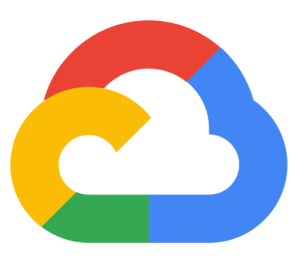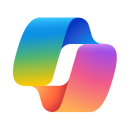Discover the services, programs, tools and events we offer to the university community and beyond.
Administrative Resource Center (ARC)
ServiceThe Administrative Resource Center (ARC) provides guides, job aids, training and more for Ohio State's IT services.
Category:Administrative, ProductivityAudience:Academic Unit Staff, Administrative Professionals, Developers, Executives, Finance Professionals, HR Professionals, Instructors, IT Support SpecialistsAdministrative Web Interface (AWI)
ToolThe Administrative Web Interface (AWI) provides Ohio State faculty and staff a way to view charges related to services requested from OTDI.
Category:AdministrativeAudience:Academic Unit Staff, Administrative Professionals, Executives, Finance Professionals, Instructors, IT Support SpecialistsAdobe Software
ToolAdobe software includes desktop, mobile and web apps that give you the tools to create professional videos, photos, websites and more. Access to Adobe Express is free to all Ohio State students, faculty and staff; licenses can be purchased for the Creative Cloud suite.
Category:Productivity, Web and Application DevelopmentAudience:Academic Unit Staff, Developers, StudentsAmazon Web Services
ServiceAmazon Web Services (AWS) provides secure, scalable cost-effective computing, storage and database service and can be used for research projects, web application hosting, archival file storage and administrative Business Intelligence/analytics.
Category:Networking and Infrastructure, Web and Application DevelopmentAudience:DevelopersAuto Attendant
ServiceWelcome and guide your callers with Auto Attendant. This call processing application allows callers to listen to a menu of options and select the area they need to reach.
Category:Communication and CollaborationAudience:Academic Unit Staff, Administrative Professionals, IT Support SpecialistsBroadcast Transmission Services
ServiceBroadcast Transmission Services provides national transmission of live, commercial broadcasts for sports and media events on campus utilizing campus infrastructure to connect with Vyvx services.
Category:Communication and Collaboration, On-Campus ServicesAudience:Executives, GuestsBuckeye Link
ToolBuckeye Link is Ohio State's Student Information System (SIS). Future and current students access Buckeye Link to manage contact information, registration and class scheduling along with activities like tuition payments and financial aid. Faculty use the Faculty Center for class rosters and grades, class schedules and student contact information.
Category:Administrative, Teaching and LearningAudience:Academic Unit Staff, Administrative Professionals, Instructors, StudentsBuckeyeLearn
ToolBuckeyeLearn is Ohio State’s tool for faculty, staff, and student employees to take training related to job duties and professional development.
Category:Professional DevelopmentAudience:Academic Unit Staff, Administrative Professionals, Developers, Executives, Finance Professionals, HR Professionals, Instructors, IT Support Specialists, StudentsBuckeyePass
ServiceBuckeyePass (powered by DUO) is a multifactor authentication service provided to Ohio State faculty, staff, students and student employees. It helps protect your account even if your password is stolen.
Category:Security and PrivacyAudience:Academic Unit Staff, Administrative Professionals, Developers, Executives, Finance Professionals, HR Professionals, Instructors, IT Support Specialists, StudentsCarmenCanvas
ToolCarmenCanvas provides a set of integrated web course tools that can be used to supplement a class taught mostly face-to-face or can be used to teach an online course. While Carmen is the overall system, the application at the core is called Canvas.
Category:Teaching and LearningAudience:Instructors, StudentsCarmenZoom
ToolCarmenZoom is the academic audio and web conferencing solution for Ohio State. CarmenZoom provides faculty, students and instructional staff with all the functionality of a Zoom pro account that includes up to 300 participants in a meeting, CarmenCanvas integration and the ability to request webinar spaces.
Category:Communication and Collaboration, Teaching and LearningAudience:Academic Unit Staff, Administrative Professionals, Executives, Finance Professionals, HR Professionals, Instructors, IT Support Specialists, StudentsClassroom Services
ServiceClassroom Services provides on-demand support services to our classrooms at no cost, including classroom technology support, technology equipment loan and routing/addressing all classroom related issues, including HVAC, lighting and furniture concerns.
Category:On-Campus Services, Teaching and LearningAudience:Academic Unit Staff, InstructorsCo-Location Services
ServiceCo-Location Services provides IT equipment rack space to Ohio State colleges and departments in the State of Ohio Computing Center (SOCC). The SOCC is a Tier III-like data center providing reliable uptime, redundant power and cooling to help to ensure uninterrupted access to university data and applications in a secure environment.
Category:Networking and InfrastructureAudience:DevelopersCompass
ToolCompass puts university services, news and your employee information at your fingertips. Use the tool to find the resources you need to complete the business of being a Buckeye, from finance to IT and HR.
Category:AdministrativeAudience:Academic Unit Staff, Administrative Professionals, Developers, Executives, Finance Professionals, HR Professionals, Instructors, IT Support SpecialistsContact Center Services
ServiceContact Center Services provide a complete customer interaction solution for campus colleges and departments.
Category:Communication and Collaboration, On-Campus ServicesAudience:Academic Unit Staff, Administrative Professionals, Executives, Finance Professionals, HR Professionals, IT Support SpecialistsCybersecurity
ServiceDigital Security and Trust works to ensure that users adapt safe practices when they use technology to keep their information safe as well as securing the data entrusted to The Ohio State University.
Category:Security and PrivacyAudience:Academic Unit Staff, Administrative Professionals, Developers, Executives, Finance Professionals, HR Professionals, Instructors, IT Support Specialists, StudentsCybersecurity Days
EventHosted by Digital Security and Trust, this event is open to the entire Ohio State University community, including students, faculty, staff, researchers and the Wexner Medical Center. This annual event is free and offers diverse informational training and sessions.
Category:Security and PrivacyAudience:Academic Unit Staff, Administrative Professionals, Developers, Executives, Finance Professionals, HR Professionals, Instructors, IT Support Specialists, StudentsData Catalog (Data Governance)
ToolThe Ohio State Data Catalog, powered by data.world, is a critical tool that supports the data governance mission by providing a repository for storing business definitions and metadata about key datasets, reports, domains, and stewards.
Category:Data and VisualizationAudience:Academic Unit Staff, Administrative Professionals, Executives, Finance Professionals, HR ProfessionalsData Lake (Reporting and Analytics Environment)
ServiceThe Reporting and Analytics Environment (RAE) houses university data from multiple systems. Enterprise report developers may use data from the RAE to produce reports, including historical data not available in Workday.
Category:Data and VisualizationAudience:Academic Unit Staff, Administrative Professionals, Executives, Finance Professionals, HR ProfessionalsData Loss Prevention
ServiceThe Data Loss Prevention (DLP) service enables departments to scan computers and servers managed in their networks and detect restricted data and data assets.
Category:Data and Visualization, Security and PrivacyAudience:Academic Unit Staff, Administrative Professionals, Developers, ExecutivesData Privacy Days
EventData Privacy Days provide information about university privacy strategy and practices as well as opportunities to share your ideas, ask questions and collaborate with others from across the university.
Category:Security and PrivacyAudience:Academic Unit Staff, Administrative Professionals, Developers, Executives, Finance Professionals, HR Professionals, Instructors, IT Support SpecialistsData Services
ServiceThe university manages enterprise data through secure and streamlined data storage and access, transparent data stewardship and governance processes, and shared data and reporting tools.
Category:Data and VisualizationAudience:Academic Unit Staff, Administrative Professionals, Developers, Executives, Finance Professionals, HR Professionals, InstructorsDatabase Services (Microsoft SQL Server)
ServiceDatabase Services provides a range of database packages that all include an SQL Server instance and a database, daily backups, monitoring, patching, encryption and compliance.
Category:Networking and Infrastructure, Web and Application DevelopmentAudience:DevelopersDesign Lab
SpaceEngage in transformational learning through digital skills, coding workshops and hands-on experiences with technology.
Category:On-Campus Services, Teaching and Learning, Web and Application DevelopmentAudience:StudentsDigital Accessibility Services
ServiceDigital Accessibility Services provides resources and assistance to those producing digital content, acquiring or building digital products, or who are serving as a Digital Accessibility Coordinator.
Category:Productivity, Teaching and Learning, Web and Application DevelopmentAudience:Academic Unit Staff, Administrative Professionals, Developers, Executives, Finance Professionals, HR Professionals, Instructors, IT Support Specialists, StudentsDigital Unions
SpaceOur Digital Union locations offer free 3D printing, state-of-the-art video and audio studios, meeting spaces and more. We can help with things like manipulating images in Photoshop, merging PDF files, editing video, formatting a lab report, recording a voiceover and scanning photos.
Category:On-Campus Services, Productivity, Teaching and LearningAudience:Academic Unit Staff, Administrative Professionals, Instructors, StudentsDisaster Recovery Program
ServiceThrough well-defined activities and resources, the disaster recovery program provides the university with the ability to protect Ohio State’s IT services and institutional data from the effects of a disaster. It allows the university to maintain, resume or restore mission-critical functions and operations following a disruption of IT services. When done well, disaster recovery reduces the loss of data, revenue, and reputation.
Category:Security and PrivacyAudience:Academic Unit Staff, Administrative Professionals, Developers, IT Support SpecialistsEnhanced Endpoint Protection Service
ToolEnhanced Endpoint Protection Service provides a tool that monitors connections to potentially malicious networks and potentially malicious application behaviors on university systems (e.g., desktops, laptops, and servers). It then applies enhanced protections including but not limited to quarantining infected systems from others if malicious behavior is detected.
Category:Security and PrivacyAudience:Academic Unit Staff, Administrative Professionals, Developers, IT Support SpecialistsEnterprise Integration Services
ServiceEnterprise Integration Services offers a single, secure way to access web services and APIs, bringing together pieces of separate systems into reusable integrations.
Category:Web and Application DevelopmentAudience:DevelopersePortfolio (PebblePad)
ToolOhio State’s ePortfolio service, powered by PebblePad, allows students, faculty and staff to create or upload evidence of their learning in the form of assets that can be collated and assessed for personal, professional and academic portfolios.
Category:Teaching and LearningAudience:Academic Unit Staff, Instructors, StudentseSignature (DocuSign)
ToolThe eSignature service allows users to collect electronic signatures that are secure and legally binding. Electronic signatures are obtained using web-based software from a university-approved external vendor, DocuSign, that allow users to quickly and securely prepare, send, sign and manage documents on a computer instead of using paper forms.
Category:AdministrativeAudience:Academic Unit Staff, Administrative Professionals, Executives, Finance Professionals, Guests, HR Professionals, Instructors, StudentsFax Gateway Service
ServiceThe Fax Gateway Service is a digital fax service that allows sending and receiving of fax documents through the university's email system for the purpose of conducting university business.
Category:Communication and CollaborationAudience:Academic Unit Staff, Administrative Professionals, Executives, Finance Professionals, HR ProfessionalsGoogle Cloud Platform (GCP)
ToolCategory:Networking and Infrastructure, Web and Application DevelopmentAudience:DevelopersGroup Management Service
ServiceThe Group Management Service is an access management platform supporting distributed and automated access controls for university applications.
Category:Security and Privacy, Web and Application DevelopmentAudience:DevelopersID Maintenance and Passwords (my.osu.edu)
ToolID Maintenance provides a web-based user interface (my.osu.edu) that allows users to manage their Ohio State digital identity: username, password, email delivery, preferred name and more.
Category:Administrative, Security and PrivacyAudience:Academic Unit Staff, Administrative Professionals, Developers, Executives, Finance Professionals, Guests, HR Professionals, Instructors, IT Support Specialists, StudentsIDP Calculator
ToolUse this calculator to determine the overall classification of a data source by selecting included data elements.
Category:Administrative, Data and Visualization, Security and PrivacyAudience:Academic Unit Staff, Administrative Professionals, Developers, Executives, Finance Professionals, HR Professionals, Instructors, IT Support SpecialistsInterfolio
ToolInterfolio partnered with the university to develop a dynamic faculty information system (FIS) that meets the specific needs of faculty at Ohio State.
Category:Administrative, Professional DevelopmentAudience:Academic Unit Staff, InstructorsIT Service Desk
ServiceThe IT Service Desk offers tech assistance, service ordering, system status monitoring and a knowledge base for services.
Category:AdministrativeAudience:Academic Unit Staff, Administrative Professionals, Developers, Executives, Finance Professionals, HR Professionals, Instructors, IT Support Specialists, StudentsIT Service Management (ServiceNow)
ToolThe ServiceNow environment allows you to perform many different IT Service Management tasks including managing assets, incidents, requests and changes.
Category:AdministrativeAudience:Administrative Professionals, Developers, IT Support SpecialistsLearning Systems
ServiceThe Learning Systems team is comprised of developers, trainers, administrators, analysts, and support staff responsible for managing and supporting existing learning tools such as the CarmenCanvas learning management system (LMS), as well as exploring options for continual improvement by identifying and delivering critical educational technology needs to all students, faculty, and staff.Category:Teaching and Learning, Web and Application DevelopmentAudience:Academic Unit Staff, Administrative Professionals, Instructors, StudentsLog Management (Splunk)
ServiceThe Log Management service supports department and college server administrators who manage large volumes of machine data (aka audit records, event logs, etc.). This service includes an initial consultation, access to the Splunk web console with powerful analytic capabilities, training and technical support.
Category:Data and Visualization, Security and Privacy, Web and Application DevelopmentAudience:Developers, IT Support SpecialistsMailing Lists Service
ServiceThis service allows you to create group email distribution mailing lists and to email a group via a single email address using the Mailman application. Any email message sent to the list is automatically distributed to all of your subscribers.
Category:Communication and CollaborationAudience:Academic Unit Staff, Administrative Professionals, Executives, Finance Professionals, HR Professionals, InstructorsManaged IT Services
ServiceManaged IT Services (MITS) provides Ohio State units with consistent service from IT experts and more secure services while reducing operating costs and allowing you to focus on the technology necessary for your unique unit.
Category:Networking and Infrastructure, On-Campus ServicesAudience:Academic Unit Staff, Administrative Professionals, Developers, Executives, Finance Professionals, HR Professionals, IT Support SpecialistsMediasite
ToolMediasite is a lecture capture tool used to record class sessions or lectures and upload recordings to university servers. Generate recordings using one of three methods: a hardware recorder, a desktop recording app or an external media source.
Category:Teaching and LearningAudience:Academic Unit Staff, InstructorsMicrosoft 365
ToolMicrosoft 365 allows the university to collaborate through one cloud platform delivering a wide range of productivity apps. Access email with Outlook, store and share files on OneDrive, communicate with your coworkers or students through Teams, create documents with Word, Excel and PowerPoint, and so much more.
Category:Administrative, Communication and Collaboration, Productivity, Teaching and LearningAudience:Academic Unit Staff, Administrative Professionals, Developers, Executives, Finance Professionals, HR Professionals, Instructors, IT Support Specialists, StudentsMicrosoft Azure
ServiceMicrosoft Azure is a cloud platform that provides a set of services that allow you to build, manage and deploy applications on a massive, global network using your favorite tools and frameworks.
Category:Networking and Infrastructure, Web and Application DevelopmentAudience:DevelopersMicrosoft Copilot: Full License
ToolMicrosoft 365 Copilot Full License is available to university faculty and staff for an additional departmental cost. It integrates AI into apps like Word, Excel, and Outlook to help you work more efficiently. This version must be ordered and approved by your department. Copilot Chat, a separate tool included with your Microsoft 365 educational license, is available to all Ohio State faculty, staff, and students and is not the integrated in the same way as Copilot Full License.
Category:ProductivityAudience:Academic Unit Staff, Administrative Professionals, Developers, Executives, Finance Professionals, Guests, HR Professionals, Instructors, IT Support SpecialistsMobile Services
ServiceThis service allows you to conduct university business on the go through university-owned smartphones, tablets and Wi-Fi hotspots for Ohio State departments with service through AT&T, Sprint, T-Mobile or Verizon.
Category:Communication and CollaborationAudience:Academic Unit Staff, Administrative Professionals, Executives, Finance Professionals, HR Professionals, Instructors, IT Support SpecialistsOhio State App Suite
ToolOhio State makes custom apps with your experience in mind. From your first days on campus to your lifelong Buckeye connection, these apps put Ohio State in your pocket. Easily access tools to get around, get business done and get connected to communities across campus and beyond.
Category:Communication and Collaboration, Teaching and LearningAudience:Academic Unit Staff, Administrative Professionals, Developers, Executives, Finance Professionals, Guests, HR Professionals, Instructors, IT Support Specialists, StudentsOhio State Wi-Fi
ServiceThe Ohio State University provides wireless network services for Ohio State students, faculty, staff and guests.
Category:Networking and InfrastructureAudience:Academic Unit Staff, Administrative Professionals, Developers, Executives, Finance Professionals, Guests, HR Professionals, Instructors, IT Support Specialists, StudentsOSUNet
ServiceOSUNet is the university's core network infrastructure, also known as the “wired network”, and enables connectivity to both commercial Internet and Internet2, a high speed educational research network.
Category:Networking and InfrastructureAudience:Academic Unit Staff, Administrative Professionals, Developers, Executives, Finance Professionals, HR Professionals, Instructors, IT Support SpecialistsPrivacy Program
ServiceThe Privacy Program's mission is to cultivate our community’s long-standing trust that Ohio State collects, uses and shares personal information transparently and appropriately.
Category:Security and PrivacyAudience:Academic Unit Staff, Administrative Professionals, Developers, Executives, Finance Professionals, HR Professionals, Instructors, IT Support Specialists, StudentsPrivileged Access Management (PAM)
ToolThe Privileged Access Management (PAM) service is a critical component of identity management, focused on the storage, access and management of privileged accounts university wide.
Category:Administrative, Security and PrivacyAudience:Academic Unit Staff, Administrative Professionals, Developers, Executives, Finance Professionals, HR Professionals, Instructors, IT Support SpecialistsProject Management
ServiceWhile there are many different approaches to project management, having a basic set of templates and foundational knowledge can be incredibly valuable. If you're planning a project at the university, these resources from OTDI could be very helpful.
Category:AdministrativeAudience:Academic Unit Staff, Administrative Professionals, ExecutivesScarletCanvas
ToolScarletCanvas is Ohio State's Learning Management System for public-facing, non-credit offerings. ScarletCanvas allows Ohio State units to provide online course registration and delivery by leveraging a combination of Instructure’s Canvas and Catalog tools. Through ScarletCanvas, colleges and units can offer continuing education, including professional and workforce development courses and other non-credit programming, to learners without requiring admission to the university.
Category:Professional Development, Teaching and LearningAudience:Academic Unit Staff, Administrative Professionals, Guests, Instructors, StudentsSecure Email (OSUSecure)
ServiceThe Secure Email service allows you to encrypt an email message which protects the message from being read by anyone other than the intended recipient.
Category:Communication and Collaboration, Security and PrivacyAudience:Academic Unit Staff, Administrative Professionals, Executives, Finance Professionals, HR Professionals, InstructorsSecurity Portal
ToolThe Security Portal provides an interface with Enterprise Security for notifcations, reports, logs and tools to assist your security efforts.
Category:Security and PrivacyAudience:Academic Unit Staff, Administrative Professionals, Developers, Executives, Finance Professionals, HR Professionals, IT Support SpecialistsShared Directory and Endpoint Services (SDES)
ServiceShared Directory and Endpoint Services (also known as SDES) bring key features and functionality together to enhance collaboration, streamline workflows, improve data security, and simplify IT management.
Category:Networking and InfrastructureAudience:Executives, IT Support SpecialistsSite-Licensed Software
ToolIT offers a variety of site-licensed software that helps with specific roles or functions for faculty, researchers, staff and students.
Category:Productivity, Web and Application DevelopmentAudience:Academic Unit Staff, Administrative Professionals, Developers, Executives, Finance Professionals, HR Professionals, Instructors, IT Support Specialists, StudentsSponsored Guest Accounts
ServiceThis service provides an Ohio State username (lastname.#) to guests of the university so they may access university systems including CarmenCanvas, OSU Wireless and OSU Libraries.
Category:AdministrativeAudience:GuestsSQL Server Reporting Services
ToolSQL Server Reporting Services (SSRS) provides a set of on-premises tools and services that create, deploy and manage traditional paginated reports. These reports are ideal for fixed-layout documents optimized for printing, or for downloading to Excel for further manipulation.
Category:Data and VisualizationAudience:Academic Unit Staff, Administrative Professionals, Executives, Finance Professionals, HR ProfessionalsSSL Certificates
ServiceThis services allows you to request Secure Socket Layer (SSL) Certificates at no cost to enable encrypted web traffic to and from your site.
Category:Security and Privacy, Web and Application DevelopmentAudience:DevelopersTableau
ToolTableau is available as Tableau Server, the enterprise data tool anyone at Ohio State can use, and Tableau Desktop, an individually licensed tool that report developers and data analysts use. “Tableau” used in relation to enterprise reporting refers to Tableau Server and focuses on reports and datasets related to the university’s finance, human resources, payroll and supply chain functions.
Category:Data and VisualizationAudience:Academic Unit Staff, Administrative Professionals, Developers, Executives, Finance Professionals, HR Professionals, Instructors, IT Support Specialists, StudentsTeaching and Learning Resource Center (TLRC)
ServiceThe Teaching and Learning Resource Center (TLRC), a partnership with units from across the university, is a website for Ohio State educators seeking to enhance their teaching skills and support student success. Browsing the site, you’ll find teaching and learning strategies and examples, learning opportunities from across the university, and extensive documentation on Ohio State’s Learning Systems toolset.
Category:Professional Development, Teaching and LearningAudience:Academic Unit Staff, Instructors, StudentsTelephone Services
ServiceThis service offers telephone services to administrative offices at the Columbus campus.
Category:Communication and Collaboration, On-Campus ServicesAudience:Academic Unit Staff, Administrative Professionals, Executives, Finance Professionals, HR Professionals, IT Support SpecialistsTelephone Services for Contractors
ServiceThis service provides telephone services for outside entities that are not affiliated with The Ohio State University, such as construction trailers or vendors providing services within Ohio State buildings.
Category:Communication and Collaboration, On-Campus ServicesAudience:GuestsThird-Party Security Risk Assessments
ServiceA third-party risk assessment is required of any system or service, managed by a third-party, that stores, processes, or transmits Ohio State institutional data. The purpose of the assessment is to identify risks of utilizing the cloud service and recommend controls that might mitigate or reduce these risks.
Category:Security and PrivacyAudience:Academic Unit Staff, Administrative Professionals, Developers, Executives, Finance Professionals, HR ProfessionalsTop Hat
ToolTop Hat is a web-based student response system that allows instructors to create an interactive lecture experience for students. Use Top Hat to poll students, present discussion prompts, display lecture material, track attendance and sync grades with Carmen.
Category:Teaching and LearningAudience:Instructors, StudentsU.OSU
ToolU.OSU is the university's easy-to-use professional website platform. Use your site to share your independent work, enhance project visibility, communicate within groups and represent your organizations.
Category:Communication and Collaboration, Teaching and Learning, Web and Application DevelopmentAudience:Academic Unit Staff, Administrative Professionals, Developers, Executives, Finance Professionals, HR Professionals, Instructors, StudentsUnified Communications (Skype for Business)
ToolUnified Communications (UC), which includes Skype for Business, provides a rich set of features and functionality for university employees based on the type of UC account assigned.
Category:Administrative, Communication and Collaboration, On-Campus ServicesAudience:Academic Unit Staff, Administrative Professionals, Executives, Finance Professionals, HR Professionals, IT Support SpecialistsUniversity Code Repository
ToolThe University Code Repository (UCR) is a tool that utilizes the GitLab DevOps platform to provide a university-wide resource for code management, code review, and general collaboration for software projects at Ohio State.
Category:Web and Application DevelopmentAudience:DevelopersVirtual Desktop
ToolThe Virtual Desktop allows Ohio State students and instructors to virtually access a select set of software applications from any device with internet access, anytime, anywhere.
Category:Communication and Collaboration, Networking and Infrastructure, Productivity, Teaching and LearningAudience:Instructors, StudentsVulnerability Management
ServiceThe Vulnerability Management service provides a mechanism for all units at Ohio State to identify and measure risks to their infrastructure created by outdated or vulnerable software and improper configuration.
Category:Networking and Infrastructure, Security and PrivacyAudience:Academic Unit Staff, Administrative Professionals, Developers, ExecutivesWeb Hosting
ServiceWeb Hosting services include integration with Shibboleth, snap shots of production files for emergency backups, incorporation of the University Code Repository (UCR) and other benefits. Create a site in Drupal, WordPress, MODx or one of many other supported CMS platforms and we'll handle the rest.
Category:Web and Application DevelopmentAudience:DevelopersWeb Single Sign-On (Shibboleth)
ServiceThe Web Single Sign-On service (also known by the software name "Shibboleth") offers a standard set of authentication and authorization services to web-based applications. It allows websites and web-based applications to authenticate users by means of “name.#” accounts and provides access to useful institutional data about users at the time of login.
Category:Security and Privacy, Web and Application DevelopmentAudience:DevelopersWorkday
ToolWorkday supports the university’s business operations in finance, human resources, payroll and supply chain. Faculty, staff and student employees use Workday to update personal information, request leave, select benefits and more.
Category:AdministrativeAudience:Academic Unit Staff, Administrative Professionals, Developers, Executives, Finance Professionals, HR Professionals, Instructors, IT Support Specialists, Students