
Stay ahead with the latest tech updates and improvements at Ohio State!
In this issue, you can discover how Buckeye Link has evolved into a central hub for both faculty and students to access essential information; how we use your feedback to shape the future of our learning tools; and how you can authenticate less often because of BuckeyePass upgrades. Curious about AI? Find university-approved tools on OSU’s AI site and explore Club Copilot to see if Copilot for Microsoft 365 would be a good investment for you. Lastly, find out how we’re simplifying IT security policies to make them clearer and easier to follow.
Seamless Solutions
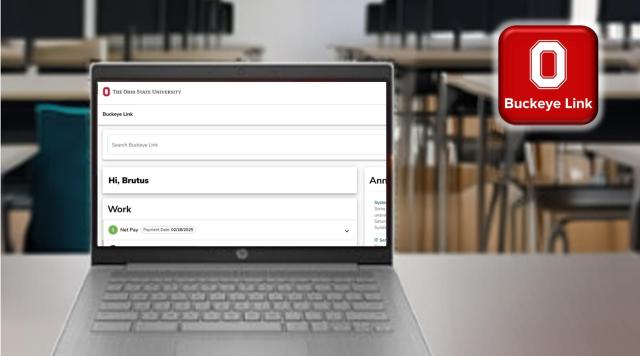
Your Info on Buckeye Link
Looking for a one-stop shop for key information? Try logging on to Buckeye Link! With recent improvements, faculty and staff can use BuckeyeLink as a centralized location for viewing important employee information like leave balances, pay slips, Service Desk tickets and assigned learning. Buckeye Link remains a hub that students can visit to complete important tasks like class registration, financial aid, tuition, transcripts, and enrollment records.

Improve Our Learning Tools
If you have thoughts on the tools and resources necessary to achieve learning outcomes, look for an an invitation to fill out OTDI’s Learning Systems Innovation (LSI) survey. Sent to a sample of users throughout the academic year, these surveys ask respondents to rate our current toolset based on usefulness and ease of use. We use your feedback to improve our offerings and decide when it’s time to add new tools and features or switch to a new tool.

Authenticate Less Often
BuckeyePass powered by Duo is our multi-factor authentication (MFA) service that protects your account even if your password is stolen. Technical updates to the tool have made authentication less frequent so log in is faster. If you’re working from a trusted location, the “Remember Me” feature keeps you authenticated for seven days. In addition, changes to Alternative Bypass Codes will improve security around how they're generated and used.
Smart Tech

Find OSU-Approved AI Tools
New generative AI tools become available every day, but not all tools prioritize user privacy and data security. Ohio State is proactively identifying AI tools that are reliable and secure for faculty, staff, and students to use. OTDI’s Digital Security and Trust (DST) team has reviewed AI tools and approved those that meet our security standards, listed on our AI.osu.edu site. DST also offers general security guidance on using AI and protecting institutional data.

Streamlined Security Policy
OTDI’s Digital Security and Trust team has streamlined its Information Technology (IT) Security Policy that defines essential security requirements for all university-managed information assets and systems. The new policy provides clear guidelines for everyone who uses them, simplifies security requirements, integrates incident response steps, and clarifies the process for reporting, investigating, and notifying the right people in the event of a security incident.

Is a Copilot Upgrade Worth It?
If you’ve been thinking about upgrading to a Copilot for Microsoft 365 license, tuning into Club Copilot might help you decide. It meets twice monthly and focuses entirely on Copilot for Microsoft 365, but users of Microsoft Copilot Chat are welcome to join to learn what the upgraded tool can do. Sign up, and you can become part of the Club Copilot Microsoft Team and will receive a monthly email with the Club Copilot invitation and focus for the month.
More News
Read more about the latest technology and service changes.