For several years, you have been using the Report Phishing button in Outlook, Outlook Mobile and Outlook Web Access (OWA). Beginning on July 14, the button will change to “Report Suspicious.” The new name reflects the usefulness of the button for more than phishing. Not all suspicious messages are technically phishing (e.g., spam, social engineering, or strange internal messages). “Report Suspicious” invites you to flag anything that seems off.
You do not need to take any action to add the new Report Suspicious button to Outlook.
IT administrators will also start remotely removing the old Report Phish button if we have installed it on your devices. In the interim, we have arranged to keep the old button functional until the new button is installed. Additionally, reporting is available through the gray External Sender banner at the top of external messages.
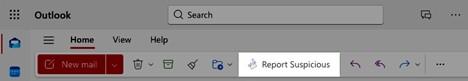
The Report Suspicious button is powered by Proofpoint, a product that we have had great success with so far. On average, the Proofpoint email filtering service receives over 1500 reports per month which are analyzed for threats and utilized to bolster our email security defenses.
If you are unable to locate a Report Suspicious or Report Phish button on your device, you can still report phish by forwarding the suspicious message to report-phish@osu.edu.
Again, as a user, you do not need to take any action. If you have any technical difficulties, contact the IT Service Desk for additional help. The IT Service Desk offers 24-hour support, seven days a week, via email and phone.
Phone: 614-688-4357
Email: servicedesk@osu.edu
Self-Service and Chat support: it.osu.edu/help
