Microsoft has released two built-in agents—Researcher and Analyst. These agents are now available to faculty and staff who have purchased an elevated, fully-integrated Microsoft 365 Copilot license. They are designed to extend the value of Copilot by supporting more advanced tasks.
Researcher acts like a research assistant, designed to support complex, multi-step projects. Analyst functions more like a data scientist, using chain-of-thought reasoning to explore and analyze data. Both agents are pre-pinned in all Microsoft 365 Copilot apps and allow up to 25 combined queries per month, as long as you have purchased a Full Microsoft 365 Copilot license.
Researcher
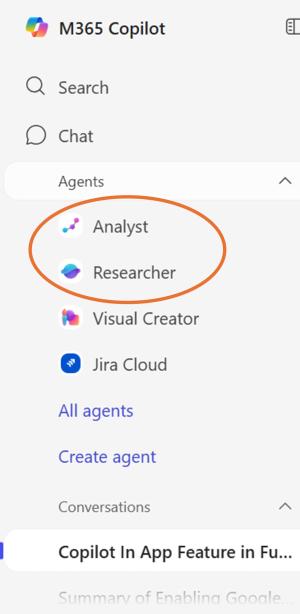
- Combines OpenAI’s o.3 Deep Research model with Microsoft 365 Copilot’s advanced orchestration and deep search capabilities
- It is especially useful for tasks like conducting policy analysis, preparing grant proposals, or synthesizing academic literature.
- Supports 37 languages.
- Microsoft has posted a video showing some examples.
- The Researcher deep dive can be found at Researcher agent in Microsoft 365 Copilot | Microsoft Community Hub
Analyst
- Built on OpenAI’s o3-mini reasoning model and optimized to do advanced data analysis
- Can run Python to tackle your most complex data queries—and you can view the code it’s running in real time and check its work
- Well suited for identifying trends in student engagement, uncovering underutilized resources, or visualizing sentiment in survey responses.
- Supports 8 languages with more on the way.
- To see Analyst in action, watch this video from Microsoft.
- The Researcher deep dive can be found at Analyst agent in Microsoft 365 Copilot | Microsoft Community Hub
You can also learn more about Researcher and Analyst on Microsoft’s site:
- About Researcher and Analyst: Researcher and Analyst are now generally available | Microsoft 365 Blog
- Researcher deep dive: Researcher agent in Microsoft 365 Copilot | Microsoft Community Hub
- Analyst deep dive: Analyst agent in Microsoft 365 Copilot | Microsoft Community Hub
- Video demo: Now available in Microsoft 365 Copilot: Researcher and Analyst agents
When using any university-approved AI tools like Copilot, faculty and staff should ensure they are logged in with their university credentials if they plan to enter institutional data that is above S1-classified data. Learn more about institutional data classifications as they relate to AI in the “Security and Privacy Statement on Artificial Intelligence”. Students should use GenAI tools for coursework only with the explicit permission of each instructor, in the ways allowed by that instructor. For an overview of all available AI tools, visit Ohio State’s AI Tools webpage.