Microsoft is changing behind-the-scenes sharing processes, which may affect sharing with some collaborators outside of Ohio State, beginning in January. These changes will not impact sharing between the university and the medical center.
It is difficult to accurately explain what you will experience as a result of these changes, because the impact that Ohio State users will see is partly dependent on the security and set-up of the government organization or company where the collaborator works. We do know that you will most likely receive an error message when adding an outside guest to a team or when sharing a link with a guest who is already part of your team.
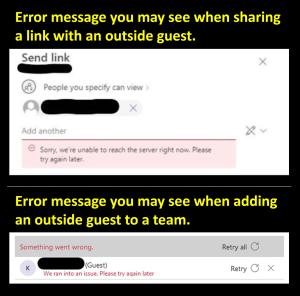
These messages suggest that you “Try again later,” but that will not be effective. If you receive this error message when trying to share files or invite an outside collaborator to a team, we recommend that you call the IT Service Desk and a technician will work with you on next steps.
Please reach out to the IT Service Desk or your local IT team with any questions. The IT Service Desk is available to support you 24/7. Request IT support online or call the Service Desk at 614-688-4357 (HELP).