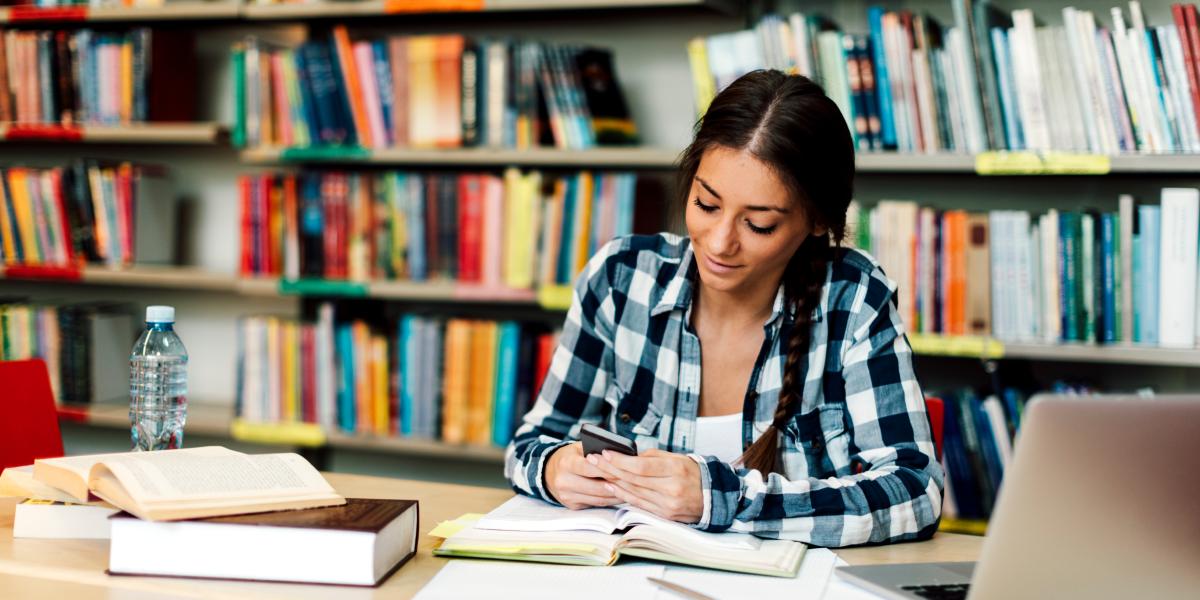Microsoft updates rolling out through 2025–2027 include a unified Outlook–Teams calendar experience, new collaborative notes in Teams powered by Loop, and a wide set of app retirements and support changes across Microsoft 365, Windows, and mobile platforms.