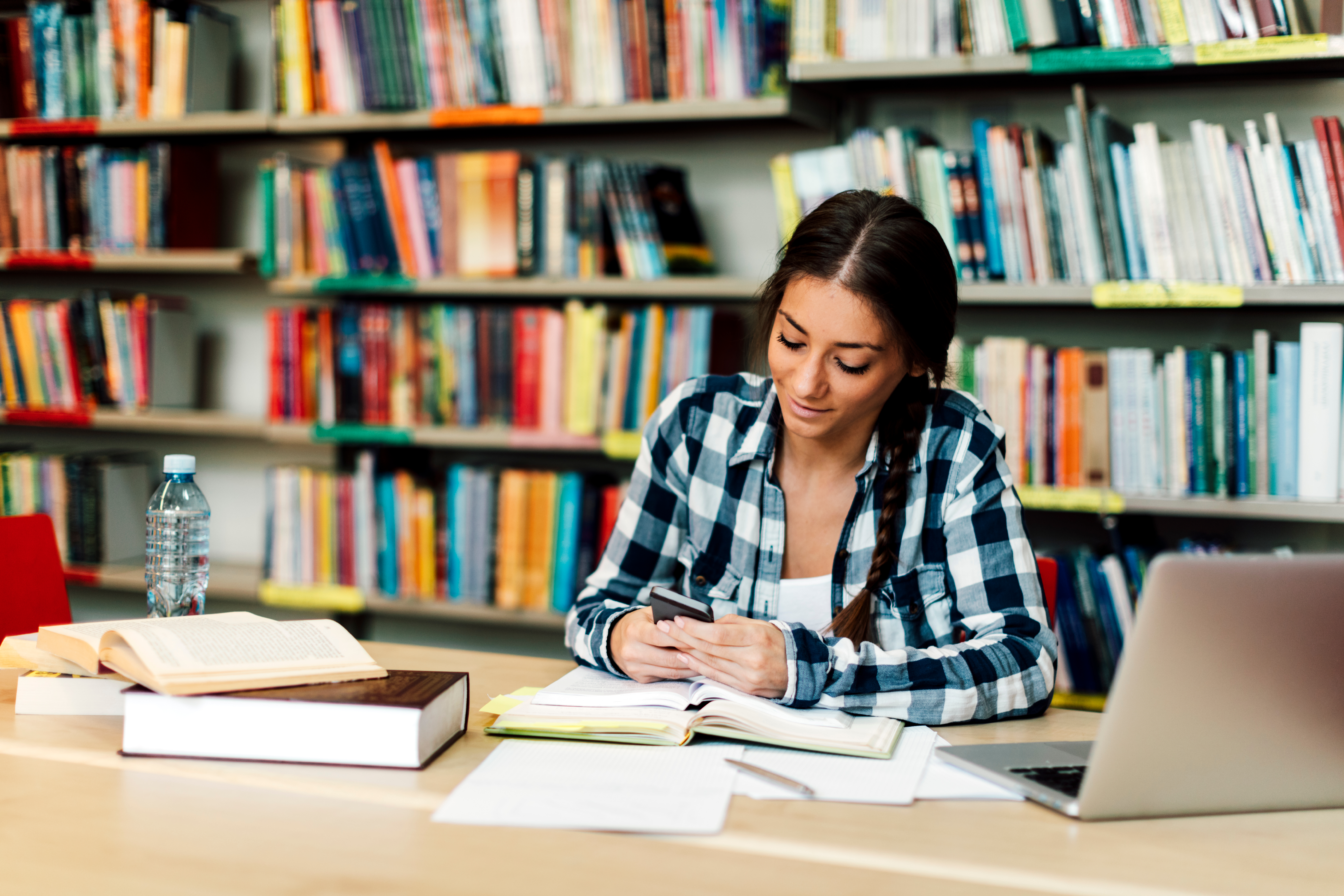Microsoft is making your work in Word, Excel, PowerPoint, Outlook, and OneNote smarter and easier with a major update: Copilot Chat is now built directly into the Microsoft 365 apps that Ohio State provides to all instructors, staff and students. You do not need to purchase an additional license to use these new features.
Instead of switching between tools or copying content into a separate AI chat, you can now chat directly with Copilot inside the app you’re already using. The chat agent can review your email, document, spreadsheet, or presentation, and can help you improve it in real time.
Microsoft has announced that this update has been released for all users; however, some Ohio State users have reportedly had problems finding it in their applications. If you have problems seeing Copilot Chat in your applications, you can try logging into the web version of the app you want to use.
Not seeing Copilot in apps? There is a technical reason for that...
To use Microsoft 365 Copilot features in desktop applications like Word, Excel, PowerPoint, Outlook, and OneNote, users must have Microsoft 365 Apps installed and be on either the Current Channel or the Monthly Enterprise Channel. These update channels ensure access to the latest features, including Copilot Chat integration. If you are a MITS customer, you are on Current Channel or the Monthly Enterprise Channel. Some non-MITS units have installed Microsoft 365 using a method called device-based or using a volume licensed key method. If that is the case you will not see Copilot within the desktop applications.
In addition, users must also be signed into their Microsoft 365 desktop apps using their organizational OSU Campus login of lastname.#@osu.edu or lastname.#@buckeyemail.osu.edu. Copilot is only supported on primary mailboxes hosted in Exchange Online, and not on shared, delegate, or archive mailboxes. For full functionality, you should have an active OneDrive account, as some Copilot features rely on OneDrive for file access and management.
How to use Copilot Chat in Applications
While licensing restrictions will make it harder to access Copilot within applications, you can still use it by logging into the web version of the app you want to use. Third-party cookies must be enabled for Copilot to work in web versions of Word, Excel, and PowerPoint.
What’s New
- Chat right where you work: Use Copilot Chat directly inside your Microsoft 365 apps. Open a chat pane in Word, Excel, PowerPoint, Outlook, or OneNote to ask for help without leaving your document or email.
- Understand your content: Allows Copilot to “see” what’s in your file and respond in context — whether summarizing a document, improving writing, or highlighting key data trends.
- Pull in related information easily: Reference other files by typing a slash “/” to search or select one you’ve recently used. Copilot then connects information across your work seamlessly.
- Enjoy an improved chat experience: Get more space to type longer questions and include images to help Copilot better understand your request.
- Access new features at no extra cost: Ohio State users can now use Copilot Chat within Microsoft 365 apps without paying for a full Microsoft Copilot 365 license. Users with full licenses continue to benefit from broader functionality across all applications.
Copilot Product Versions
Microsoft uses the term "Copilot" to refer to all of its AI applications, which makes thing confusing for our users. Here's a breakdown of what we use at Ohio State:
- Microsoft Copilot Chat is the version of Copilot that Ohio State provides to all its users. Log in to ensure you are using your OSU license, which adds extra protection for your data.
- Full License Microsoft Copilot for Microsoft 365 (M365 Copilot) is an extended version of the Copilot tool that is available for an additional cost. Licenses can be purchased by departments on an annual basis by following the instructions posted in the Administrative Resource Center (ARC)(opens in new window).
Copilot Chat brings intelligent, conversational help directly into the tools you already use every day. It saves time, sparks ideas, and removes the friction between thinking and creating — all while keeping your data safe.