
Tagged: Zoom
Teaching and Learning Tool Updates for Spring 2025
 Randi Honkonen | January 2, 2025Explore new AI-powered features in CarmenCanvas and CarmenZoom; meet the new and improved Mediasite; peruse sample syllabus statements on GenAI; and so much more!
Randi Honkonen | January 2, 2025Explore new AI-powered features in CarmenCanvas and CarmenZoom; meet the new and improved Mediasite; peruse sample syllabus statements on GenAI; and so much more!Important Teaching and Learning Tool Updates for Autumn 2024
 Randi Honkonen | August 14, 2024
Randi Honkonen | August 14, 2024Before you dive into autumn semester, be sure to learn about the latest updates to teaching and learning tools and other technology services from the Office of Technology and Digital Innovation (OTDI). Learn more about our new proctoring tool, Honorlock; review changes and improvements to CarmenCanvas; check out new features in Mediasite; find out how you and your students can access Adobe Express and Creative Cloud; and so much more.
Zoom-Outlook Integration Update for PC Users
Randi Honkonen | May 15, 2024Microsoft has been making updates to several of its tools, and a new version of Outlook is on the horizon. As part of this update to Outlook, Microsoft will no longer be supporting the Zoom plug-in—instead, you will be able to use the Zoom add-in for Outlook.
What’s the difference between the plug-in and the add-in?
There is little difference between the plug-in and the add-in. While they look slightly different, they both function the same and allow you to create a Zoom meeting from within Outlook.
Changes and Improvements Coming to Learning Tools Ahead of Autumn 2024
 Randi Honkonen | April 18, 2024
Randi Honkonen | April 18, 2024Between spring and summer semesters, the Office of Technology and Digital Innovation (OTDI) and various tool vendors will make updates and improvements to Ohio State’s teaching and learning toolset. Explore new features in CarmenCanvas, learn about new proctoring solutions and get excited for improvements to existing tools.
Zoom Client Update 6.0
Learning Systems | April 12, 2024Zoom Meeting Visual Refresh Update
Beginning April 14, 2024, Zoom will be updating the visual and functional user experience in the new version, 6.0. You will need to update your desktop Zoom app. On your personally-owned computer, click the profile picture or your initials and then scroll down to Check for Updates. Proceed with the instructions provided by Zoom. For a computer managed by Ohio State, follow the update instructions from your desktop support team.
Technology Updates for Spring 2024
 Randi Honkonen | January 2, 2024
Randi Honkonen | January 2, 2024The Office of Technology and Digital Innovation (OTDI) has been hard at work between autumn and spring semesters to update our tools and services. This round of continual improvement projects included added security measures for eLearning tools, improved synchronization of identity data, and a focus on accessibility awareness. You and your students should also be aware of upcoming changes to Wi-Fi at Ohio State and potential issues with email forwarding.
Pronouns to Sync Across Carmen and Zoom
 Randi Honkonen | November 29, 2023
Randi Honkonen | November 29, 2023Beginning this spring, students, staff and faculty may notice a change in their displayed pronouns in CarmenCanvas and CarmenZoom. These two tools will begin pulling pronoun information from my.osu.edu, the Ohio State app, Buckeye Link (for students), and Workday (for faculty and staff). Any pronouns that had been designated natively in Carmen and Zoom will remain if you have not selected pronouns in a major university system.
CarmenZoom: New Accessibility Features Available Now!
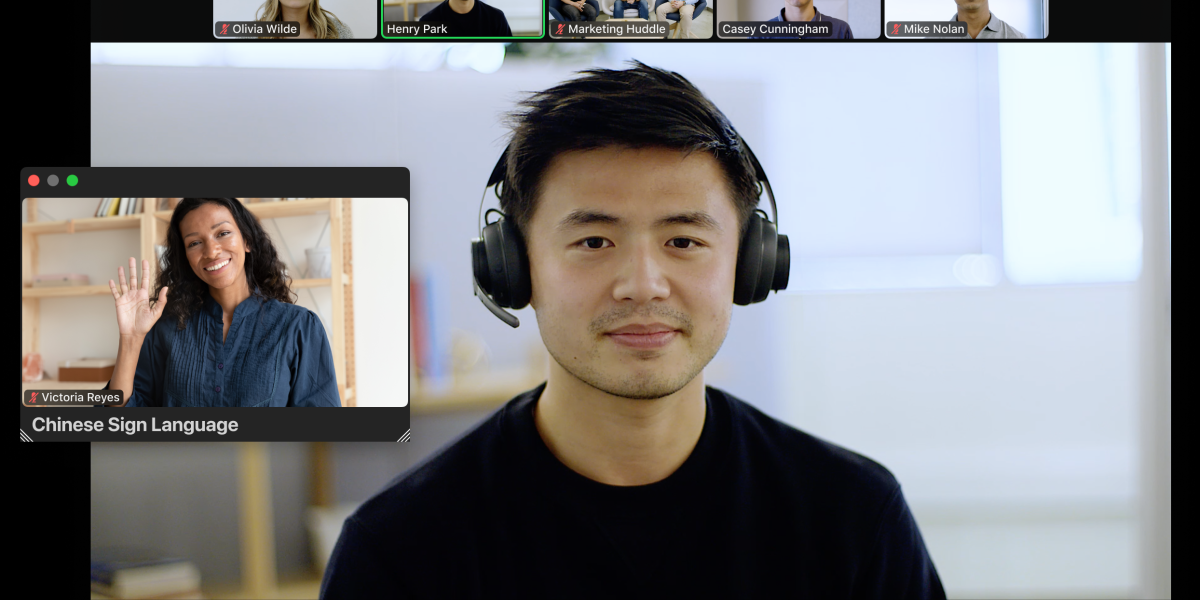 Randi Honkonen | August 1, 2023
Randi Honkonen | August 1, 2023By now, we all have had time to familiarize ourselves with CarmenZoom. While we have all surely had a meeting or two on the platform, many students and staff alike are unaware of the continually improving accessibility features offered through Zoom. Let’s take some time to dive a bit deeper into what Zoom has to offer, and how it can benefit you.
New Year, New Updates to eLearning Tools
 Randi Honkonen | January 9, 2023
Randi Honkonen | January 9, 2023As you settle into a new semester at Ohio State, be sure to review the latest updates from the Office of Technology and Digital Innovation (OTDI). Learn more about new accessibility features added to CarmenZoom; check out a few improvements in CarmenCanvas as well as official guidance for proctoring; remind your students to renew their Adobe licenses; and learn about changes for accessing important software like Minitab.
Enhancements to Teaching and Learning Tools for Autumn 2022
 Randi Honkonen | August 22, 2022
Randi Honkonen | August 22, 2022It’s another new semester at The Ohio State University, and with the new academic term comes several technology enhancements. The Office of Technology and Digital Innovation (OTDI) is offering new tools, including student access to Adobe Creative Cloud. This semester, you may notice a variety of updates to existing tools, such as an automated transcription service available in Mediasite. There is also a new process for your students to follow in order to connect their personal devices to secure Wi-Fi.
Learn what else is new for autumn 2022!