Ohio State is excited to announce the official launch of Google Productivity Services! In support of the AI Fluency initiative, we’re introducing Google Gemini™ and Google NotebookLM™, two complementary AI tools designed to help you brainstorm, summarize, research, and organize your work. Alongside Gemini and NotebookLM, you’ll also have access to:
- Google Drive™ (15 GB storage)
- Google Docs™, Sheets™, and Slides™
- Google CoLaboratory™ (CoLab) for exploring AI and data science—no setup required
These new AI tools are provided in addition to Microsoft Copilot, which is already available to you and also supports AI Fluency efforts.
Microsoft Outlook and the entire Office 365 Suite (e.g. Teams, Word, Excel, etc.) remains the official email and calendaring platform for Ohio State. You should always default to using Microsoft apps; use Google Drive™, Google Docs™, Google Sheets™, and Google Slides™ only when collaborating with colleagues outside of the university that rely on these services. Maintaining one platform that everyone uses makes it easier to collaborate across the university.
Why Use Gemini?
Like most software, it is easier to learn to use it if you have a specific objective. Some things to try:
- Leverage Deep Research™ - Save hours of work with Deep Research as your personal research assistant. Now with the ability to upload your own files to guide research and transform reports into interactive content
- Build a grading rubric or brainstorm curriculum changes.
- Try Guided Learning™ to go deeper into topics and learn in a way that works best for you.
How Do I Access Google Productivity Services?
Use the link in the upper right corner of your browser screen to log in. After logging in with your lastname.#@osu.edu and university password, you will have added security protection. Leverage the
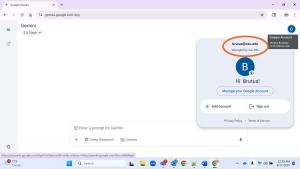
following links to try it out!
- Try Gemini™
- Try NotebookLM™
- Try Drive™ (15 GB storage)
- Try Docs™, Sheets™, and Slides™
- Try CoLaboratory™
More Information
For more information and to get started with Google Productivity Services, visit the service landing page, ARC resources or Service Catalog listing.
