Microsoft enhancements coming in the next few months include consolidating functionality into modern tools like Planner and Outlook, phasing out outdated technologies like VBScript, improving platform security, and providing easier access to AI-related enhancements and planning resources. Microsoft 365 applications continue to evolve to deliver a more integrated, intuitive, and secure user experience.
Microsoft Teams Updates
New Microsoft Teams User Interface
What You Need to Know
Starting in June 2025, Microsoft began changing the Teams user interface to enhance collaboration, streamline communication, and improve overall user experience. This rollout was completed by July 2025, ensuring that all users have access to the new features and improvements. In addition to a faster-loading interface that is easier to navigate, changes include:
Retirement of Classic Teams Client
Classic Teams became unavailable starting July 1. Anyone still using Classic Teams needs to upgrade to the new Teams app or use Teams on the web to avoid disruptions. New Teams was released in February 2024, as announced in our “New Microsoft Teams Available February 1” article. People using the Classic Teams will see in-app dialog messages informing them that the client is no longer supported. These dialogs can be dismissed but will reappear periodically. Microsoft will switch all users to the new Teams experience in July.
WHEN: Classic Teams client because unavailable beginning July 1, 2025.
Teams Channel Chat: New Threaded Conversation Layout for Channel Chats
Microsoft Teams is introducing a new threaded conversation layout for channels, allowing users to reply to specific messages and start threads in a side pane. The threaded layout will encourage immediate back-and-forth communication in channels. In threaded layout channels, users can reply to specific messages and start a thread in the side pane. Threads enable users to have side conversations without cluttering the main discussion.
HOW TO: to use threaded channels, users can either create a new channel by selecting Layout > Threads, or channel owners can use the Edit channel feature to convert an existing posts channel to a Threads layout.
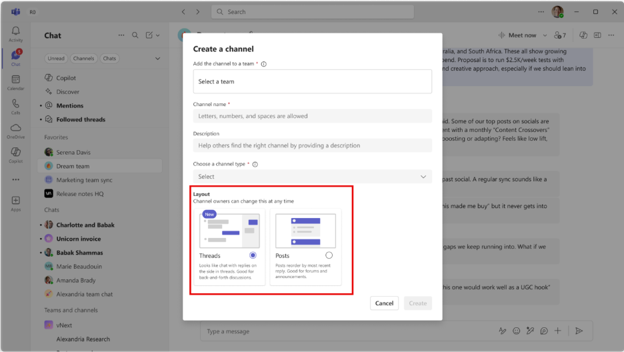
New threaded conversation view looks like this:
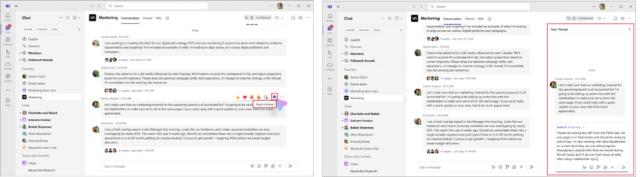
WHEN: The new Threaded Conversation Layout for Channel Chats in Microsoft Teams is currently rolling out and is expected to be fully available by the end of August 2025.
UPDATED TIMELINE: "Shared" tab in Teams channels will have new capabilities
As covered in our last update, in Microsoft Teams channels the Files tab will be renamed to the Shared tab to enable users to view content shared in posts and content in one place. The Shared tab in chats will not be affected by this change. This change will provide a unified view of all content shared both in posts and in the channel's document library. This means you can easily access both types of content in one place. There will be two subtabs, indicating whether the content was shared “in posts” or “in library.”
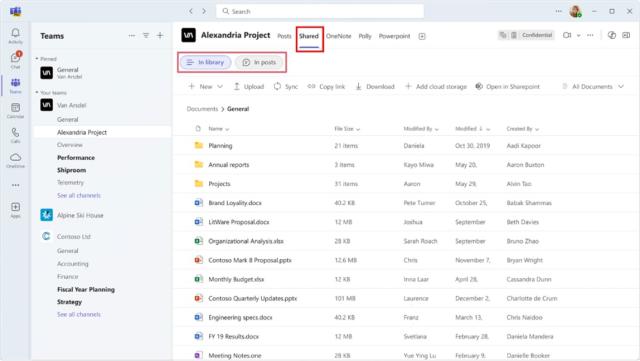
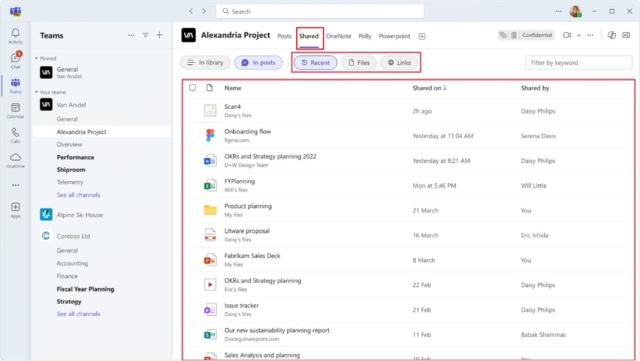
WHEN: Rollout will be completed by the end of September 2025.
New default Calendar Experience shared between Outlook and Teams
The Calendar experience is being enhanced to provide a single, modern, intelligent, and coherent calendar for both Microsoft Teams and Microsoft Outlook users.
WHEN: The New Calendar interface becomes default with no option to revert in September 2025.
General Updates
Retirement of Microsoft Lists Mobile app
Microsoft will retire the Android and iOS mobile apps for Microsoft Lists. Microsoft recommends people switch to the Microsoft Lists mobile browser experience, which offers more functionality and continues to be updated with the latest improvements.
Retirement of Microsoft Project for the Web and Project in Teams
The new Microsoft Planner for the web brings together the simplicity of Microsoft To Do, the collaboration of Planner, and the advanced capabilities of Microsoft Project into one platform. Planner for the web offers a comprehensive and scalable solution, whether users are managing individual tasks or overseeing professional-grade projects. All users with an existing Project for the web license will have access to Planner. (A Microsoft Teams license is also required to use Planner in Teams.) Premium plans for Project for the web automatically will be available in Planner, ensuring users experience a seamless migration without losing any data.
Microsoft will add these capabilities to Planner before the redirect goes into effect:
- Users will be able view and manage non-default environment plans in Planner.
- Microsoft will rename Project Power app to Planner power app (and the button to open the plan in Project will be replaced with a button to open the plan in Planner).
- Tenants with only Project licenses will be able to access basic plan functionality in Planner.
User experience in Project and Roadmap for the web and Teams:
- When launching Project for the web or Roadmap for the web, users will see a page directing them to open Planner for the web, they will not be able to dismiss this screen or use Project or Roadmap for the web.
- Existing Project tabs in Teams will no longer open the associated project, and instead will show users a page to inform them to re-pin their tab using the Planner tab for Teams
- Existing Roadmap tabs in Teams will no longer open the associated roadmap, and instead will show a page directing users to the Planner app in Teams
- Users will no longer have access to view or create Roadmaps in Project for the web, but their Roadmap data will remain in Dataverse
- Microsoft will remove the Project tab and Roadmap tab apps from the Teams app store.
WHEN: Starting early August 2025, Microsoft will retire Project for the web and will redirect its users to Planner for the web and Planner for Teams, for a smooth transition.
Retirement of Loop Components in Word for the Web
Microsoft will retire Loop component creation in Word for the web with this update, existing Loop components will no longer be interactive in Word web documents. Instead, users will see a read-only placeholder with a link to open the Loop component externally. This ensures continued access to content without data loss but removes in-document interactivity.
WHEN: Loop Components in Word for the Web will be retired September 2025.
Microsoft To Do ending support for iOS 16 and macOS 12
To maintain app performance, security, and access to the latest features, Microsoft To Do will soon require updated operating systems. The iOS version of To Do will support only iOS 17 and later, and the Mac version will support only macOS 13 and later.
WHEN: Support will end by mid-September 2025.
Prepare for Retirement of VBScript in August 2027
Microsoft has announced that VBScript in Windows is being deprecated and is in its first deprecation phase, available through features on demand (FODs) and enabled by default on Windows 11, version 24H2. If you have any applications or scripts that rely on VBScript, you need to identify and remediate it before the next deprecation phase. In phase 2 VBScript will be disabled by default in Windows. Phase 3 the VBScript feature will be removed from Windows at a later date that has not yet been set.
HOW TO: For more details refer to VBScript deprecation: Timelines and next steps and VBScript deprecation: Detection strategies for Windows.
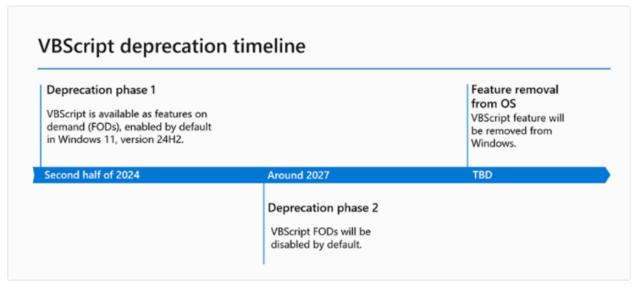
WHEN: Microsoft VBScript in Windows is currently in its first deprecation phase. Phase 2 will be completed August 2027. Dates for Phase 3 are TBD.
Retirement of Legacy Outlook for Mac
As technology evolves, so must our tools to maintain efficiency, security, and user satisfaction. Microsoft launched a new Outlook for Mac client in 2019 and is discontinuing the legacy version this year.
HOW TO: Switch from Legacy Outlook to the new Outlook for Mac client by opening Outlook for Mac and selecting the toggle to turn off the Legacy Outlook switch.
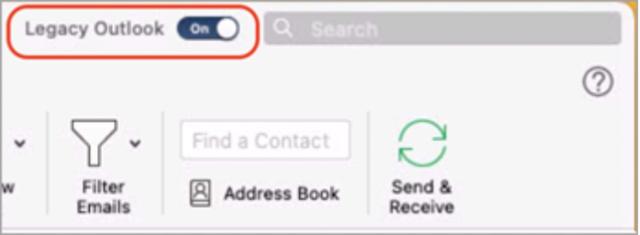
If your version of Outlook doesn't include a toggle, contact your IT support team for assistance.
WHEN: After October 2025, you will no longer be able to use legacy Outlook for Mac client and must switch to the new Outlook for Mac client.
New Outlook for Windows not supported
Currently the New Outlook for Windows is available for use, but it is not Ohio State’s supported version. We are not supporting this new version because the application is still missing features and has issues that Microsoft needs to work through before we can fully adopt the software.
HOW TO: For more details, log in to the Administrative Resource Center to read more in the New Outlook for Windows article.
WHEN: The New Outlook for Windows is available for use now, but it is not Ohio State’s supported version.
Retirement of Microsoft Store installation for Microsoft 365 apps
The ability to install Microsoft 365 apps (Word, Excel, PowerPoint, etc.) using the Microsoft Store is ending. We recommend upgrading to the Click-to-Run installation type for Microsoft 365 Apps.
HOW TO: For more details refer to Microsoft Store Installation Type end of support for Microsoft 365 Apps.
WHEN: New feature updates will stop after October 2025 and security updates will end in December 2026.
Retirement of support will for 32-bit Microsoft 365 apps on Windows Arm-based PCs
Microsoft is retiring support for the 32-bit edition of Microsoft 365 apps for Microsoft Windows Arm-based devices. New feature updates will stop in October 2025 and security updates will end in December 2026. We recommend upgrading to the 64-bit edition for Microsoft 365 Apps. For more details refer to 32-bit Windows Arm-based devices end of support for Microsoft 365 Apps.
WHEN: Microsoft will retire support for the 32-bit edition of Microsoft 365 apps for Microsoft Windows Arm-based devices
Copilot Updates
Microsoft 365 Copilot release notes page
A new centralized Microsoft 365 Copilot release notes page is now available, consolidating all Copilot-related updates across various platforms. It includes platform-specific filters and is updated bi-weekly. People can bookmark, share, review, and provide feedback on the page for better planning and awareness of Copilot updates.
HOW TO: To learn how to use the notes page, reference the Microsoft 365 Copilot release notes.
WHEN: Available now.