Cisco VPN Upgrade Available Today
This blog post applies to Managed IT Services partners using Cisco AnyConnect.
The Office of Technology and Digital Innovation will be upgrading the Cisco AnyConnect VPN client this month to prepare for the retirement of Cisco AnyConnect Secure Mobility Client 4. The Cisco AnyConnect VPN is an application on OTDI-managed devices that allows users to VPN into certain networks to which they have access.
If you have an OTDI-managed device and use Cisco AnyConnect VPN, your upgrade experience will be different if you are a Mac or Windows users.
Upgrade Details for Mac Users
Beginning today, you can choose to self-install the upgrade or you can wait until it is pushed through automatically beginning Friday, August 18 at 1 p.m. To self install the upgrade, follow the instructions in this JAMF Self Service knowledge base article. The Cisco upgrade will be listed as Cisco Secure Client.
When the upgrade begins, you will see a notification from Cisco.
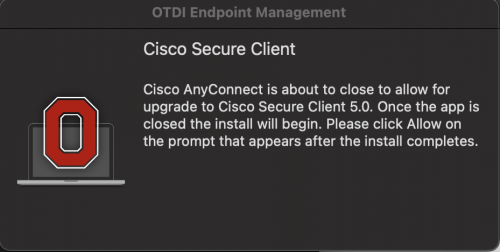 The upgrade will begin running in the background. You will then be prompted to allow the Cisco AnyConnect Socket Filter. Click Allow to continue.
The upgrade will begin running in the background. You will then be prompted to allow the Cisco AnyConnect Socket Filter. Click Allow to continue.
 When the upgrade is complete, you will receive a notification that Cisco Secure Client version 5.0.03072 has been successfully installed.
When the upgrade is complete, you will receive a notification that Cisco Secure Client version 5.0.03072 has been successfully installed.
Upgrade Details for Windows Users
Beginning today, you can choose to self-install the update at a time that is convenient for you, or you can wait until it is pushed through automatically beginning Friday, August 18 at 1 p.m. To self install, follow the instructions in this Microsoft Endpoint Manager knowledge base article. The Cisco upgrade will be listed as Cisco Secure Client AnyConnect VPN.
The Cisco AnyConnect VPN will briefly disconnect during the upgrade. If you are signed into the VPN, please be sure to save your work before the upgrade occurs. After the upgrade is complete, you may need to re-launch the client by searching for “Cisco Secure Client” from the Start menu. You may also be prompted to restart your device after the upgrade is complete.
After the upgrade, there will be changes in the branding for Cisco and the name will change from Cisco AnyConnect to Cisco Secure Client. AnyConnect will still be referenced if you access the VPN.
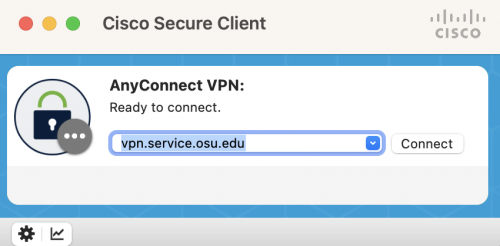 If you have any questions about this change, please contact the IT Service Desk by calling 614-688-4357, emailing servicedesk@osu.edu, or entering a ticket via Self Service.
If you have any questions about this change, please contact the IT Service Desk by calling 614-688-4357, emailing servicedesk@osu.edu, or entering a ticket via Self Service.
