Microsoft Teams Retention Changes on Dec. 3
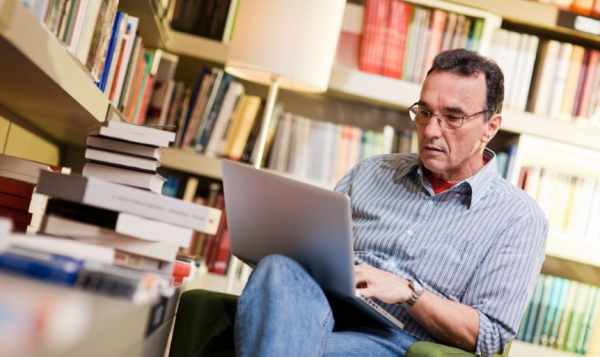
As we announced in early November, we will make updates to retention times for Microsoft Teams individual and group (channel) chats on Friday, Dec. 3. This update will align Teams chat retention with the university retention policy. There is no expiration time on a Team or the data (files) contained within a Team; this will not change.
What is changing?
Recording or Chat | Current Retention | New Retention |
Individual and 1:1 Chats | Automatic deletion after 1 year, rolling schedule | Automatic deletion after 3 years, rolling schedule |
Team groups chat conversations | Indefinitely/forever | Automatic deletion after 10 years, rolling schedule |
To remain in compliance with content-appropriate retention schedules, you can also manually delete content:
- Individual user messages inside a Teams group chat can be deleted to remain in compliance with content-appropriate retention schedules.
- Team interactions (can be deleted by an admin or Team owner).
Refer to Office 365 - Teams: FAQ and Troubleshooting page for more details. Full details about Teams meeting recordings are available in the Administrative Resource Center (ARC).
Most of these retention periods are 3 years, because that is a sufficient to meet retention guidelines that apply to the most common recordings, class materials and trainings/presentations. Carefully consider the content type of anything that needs kept longer to ensure it complies with retention schedules.
For a comprehensive breakdown of Microsoft 365 service storage and recommended records management guidelines please refer to the University Microsoft 365 Matrix on the University libraries records management website.
