Microsoft 365: Online Training with In-Person Instructors
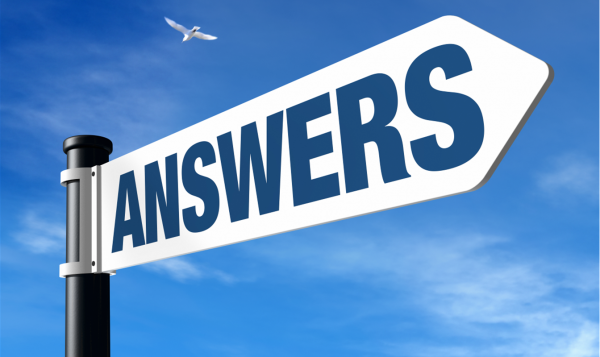
Whether you are transitioning out of BuckeyeBox and into OneDrive four weeks from now or four months from now – you can learn to use Microsoft applications and set up new projects and class materials in OneDrive or another program TODAY.
Training Open to All Buckeyes
We have been promoting resources on the Administrative Resources Center so you can learn more about OneDrive and Teams (you’ll need to log in to see these resources). But we know that not everyone has the same learning preferences, so we have lined up more online webinars that we will be hosting regularly, on a rotating basis. The classes will have an in-person instructor who will walk you through the applications and answer your questions. In addition to OneDrive and Teams, we have engaged Microsoft to offer OneNote training.
- Registration is NOT required.
- Microsoft instructors will present these sessions.
- All sessions will use the same link.
- All sessions are 2 hours, ending with Q&A session.
- You can take the same session multiple times, if necessary.
Further information for attending is below the course listing. Please look at the instructions and test the link prior to the webinar to ensure you have no issues connecting. Our first set of webinars are listed below. If you cannot attend, look for future sessions that we will promote in the future. We will also record one session of each class and post it so you can view it whenever it is convenient for you.
Tuesday, Feb. 16 – Microsoft Teams training: Level 100
Tuesday, Feb. 16
Time: 10 a.m. – noon
Session Agenda:
- Overview – What is MS Teams?
- Activity Feed, Personal Settings, Search Bar and Commands
- Chats
- Meetings Calls and Files
- Teams/Workspaces
- Open Q&A
Thursday, Feb. 18 – Microsoft Teams training: Level 200
Time: 1-3 p.m. on Thursday, Feb. 18
Session Agenda:
- Training Intro and Level Setting
- Teams Structure: Optimizing Workspace Architecture
- Strategic Tab Creation
- Activity Tab: Managing Notifications
- Calendar Tab: Meeting Nuances
- Addition Teams Features – Workstream Accelerants
- Open Q&A
Tuesday, Feb. 23 – Learn about Microsoft Teams Meetings
Time: 10 a.m. – noon on Tuesday, Feb. 23
Session Agenda:
- Overview – What are Teams Meetings?
- Engagement Deck
- Pre-Meeting Planning
- In Meeting Experience
- Post Meeting Information
Tuesday, Feb. 23 – Microsoft OneNote training: Level 100
Time: 1-3 p.m. on Tuesday, Feb. 23
Session Agenda:
- Overview
- Organize
- Reference
- Ink
- Inserting Media
- Web Clipper
- Sharing Notebooks
- Access in Teams
- Open Q&A
Thursday, Feb. 25 – Microsoft OneDrive training: Level 100
Time: 1 -3 p.m. on Thursday, Feb. 25
Session Agenda:
- Overview
- Setup
- File Management
- OneDrive On-Demand
- Modern Attachments
- Sharing
- Other Devices
- Open Q&A
How to join a session
Sessions are open to all current students, faculty, staff and guests. As an attendee of a live event in Teams, you can watch live events and participate in the moderated Q&A. Use your computer’s audio just as you do to watch a YouTube video.
Open the live event link to join the event. Please test the link any time before the event to make sure you are able to connect. Instructions for how to attend a live event in teams
Use this link to join: https://aka.ms/OSUTraining.
Accessibility
These trainings will be offered using automated closed captions in Microsoft Teams. If you require additional captioning or other accommodations to fully participate in this training please contact IT-Training@osu.edu. In addition, training recordings with captions and transcripts will be provided in the Teams Resource Center and the OneDrive Resource Center.
