New Rich Content Editor Available

The Rich Content Editor (RCE) is a feature in CarmenCanvas available anywhere you create content. It’s the text box you’ve used to write instructions for your Assignments and it’s the editor you’ve used to create Pages that combine text, media and links to other places in your course.
At the end of the Spring ’20 semester, a new and improved RCE will replace the current version in CarmenCanvas—but it’s also available now for you to explore. We encourage you to test out the new RCE in your courses by opting in on the Course Settings page.
So what’s new?
The most significant change you’ll notice involves the tool bar items along the top and bottom of the editor. The accessibility checker is moving to the bottom near the word counter and the tools across the top are being grouped to simplify the look and feel. No tools are being removed—they are simply being organized in a more intuitive manner. The new RCE will also expand to the full width of your browser, with the sidebar menu of options only appearing when needed.
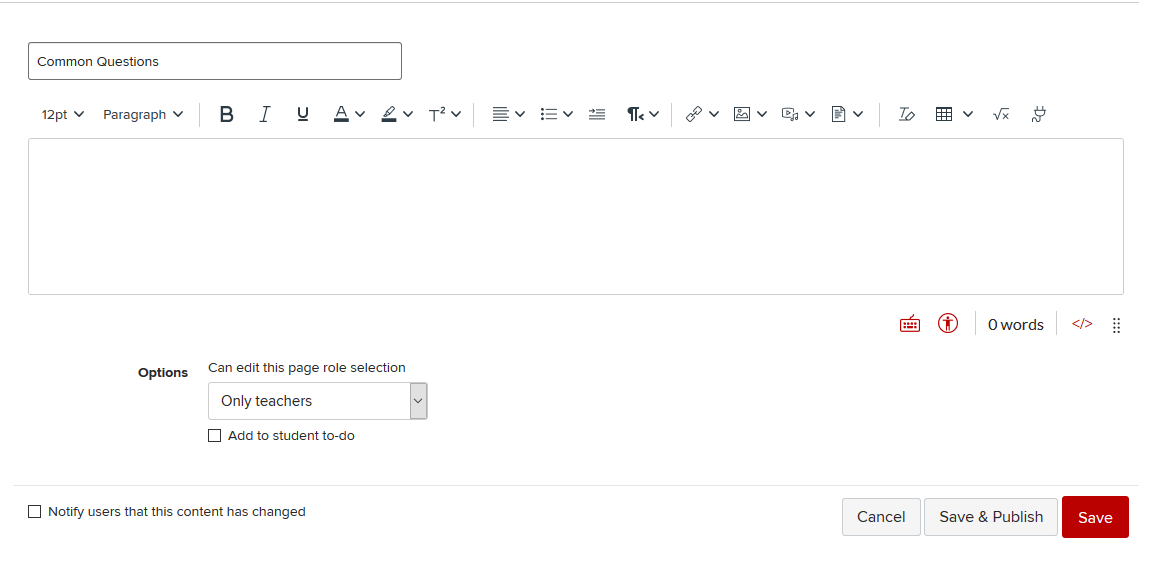
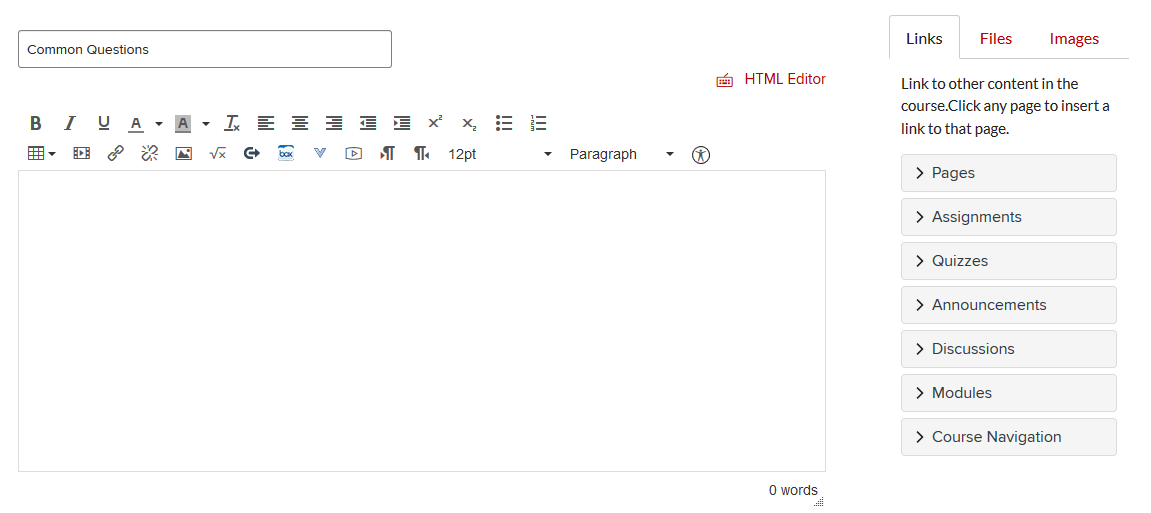
Another improvement to the RCE is drag and drop media! Add photos, videos and recordings by dragging them from your desktop right into the editor. Once you’ve added an image, clicking on it and selecting Options will let you change the default alt text of the image and change embed and size options. When you drop in a video, you’ll notice a simple checkbox that will allow you to upload a previously-created caption file to keep your video accessible for all students.
If you want to add links to other items in your course, you can select the Link dropdown from the new toolbar and choose Course Links. A sidebar will fly out and provide options to choose from your course navigation.
Try out the new Rich Content Editor today to get yourself familiar with the new organization. You can enable the new RCE on a course-by-course basis by going to the Settings menu for each course, selecting the Feature Options tab and then toggling on “RCE Enhancements.” Starting early May 2020, the new RCE will be the only RCE—get ready and get excited!
