Office 365 Transformation Roadmap
You’ve likely received messages about changes to our email system over the last few months. All of these changes are part of a thoughtful, comprehensive and important journey to provide all faculty, students and staff with the tools and resources to effectively communicate and collaborate in a mobile and secure way.
We know how critical email is to the teaching, learning and the work of the university. We also know that any changes can feel very uncomfortable, no matter the long-term benefit. Below we take a look at where we’ve been, what we are doing now and where we are headed.
Where We've Been
In 2009, the university email posture was akin to a wild west of technology. Our organizational ability to collaborate and communicate was stifled by hundreds of unique email systems, each with distinct settings and standards. Faculty and staff did not have uniform email addresses or a shared calendar system. Due to the technical and organizational change impact of transitioning to a single email system, the transition took five years. Since then, we’ve made significant progress in adding tools and resources that have dramatically improved our ability to operate as a modern, collaborative university.
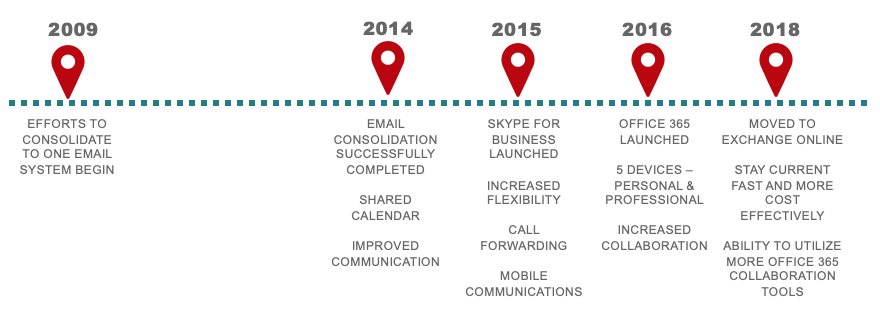
Where We Are
We have successfully implemented the Office 365 suite of tools. It is comprised of many services and features that allow us to collaborate, share, organize and improve upon the work we are doing together through one consistent experience. Last year’s migration to Exchange Online was our first step in a journey to begin utilizing more of the Office 365 service offerings. Since the conclusion of the Exchange Online migration project, we have been rolling out additional services and features across the university that integrate or extend our capabilities.
Offerings currently available: Office Online which integrates with Box and Canvas, Office for Mobile, Teams for group collaboration, OneDrive for file storage, Bookings for appointment scheduling, Find Time for determining the best time to meet.
What's Happening Now
We are currently in a year-long transition to a single application for university email and the addition of BuckeyePass/Duo to Office 365. At the conclusion of this transition, you will have:
- A single, trusted mobile and desktop application for email access that is fully integrated with a suite of collaboration tools used by all faculty, staff, and students at the university. Individuals can make this transition at any time before May 22, 2020
- Secure collaboration and data sharing tools that will provide the ability to share S4 restricted data via all Office 365 tools, which is critical to mobile collaboration and our standing as a level-one research institution.
- Fewer spam and phishing emails, because we will be able to better detect and trap malicious emails before they get to your inbox.
In order to do this, we’ve been following a transition journey of standing up new tools that can get us to this future state, and then retiring tools that will not be part of our future plan.
There are six key stops on our transition journey, and we are currently on steps two and three.
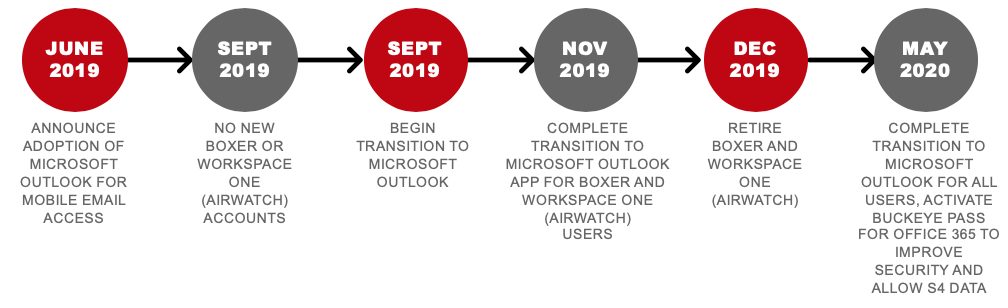
A Single, Trusted Mobile and Desktop App for Email
What: There is a 2-step process to get to a single, trusted mobile and desktop app for email. First, we will retire Boxer and Workspace one. Second, we will transition users of non-Outlook mobile and desktop email applications to Microsoft Outlook.
- Step 1: Effective December 1, 2019, the university will no longer support Boxer and Workspace One (AirWatch) for mobile email delivery. Individuals currently using these applications must transition to the Microsoft Outlook mobile app prior to December
- Step 2: Effective May 22, 2020, Microsoft Outlook will be the only mail application for accessing Ohio State email. All users can make this transition at any time before May 22.
Why: There are over 50 commonly used mail access applications available online, each with different features and vulnerabilities. At the university, we manage over half a million email accounts for faculty, staff, students, and groups. Monitoring all of the potential weaknesses of hundreds of thousands of accounts across a myriad of applications dilutes our ability to monitor and respond to risks. By coming together under a single, widely available application, we are able to more confidently secure your information, guard university data and protect the email environment from risks. In addition to providing the security needed to protect important data, the Microsoft Outlook app provides additional benefits:
- Integrates with the university’s existing email system and other Microsoft Office 365 applications.
- Provides the ability to layer in additional security features over time - supporting teaching, learning, and research functions at the university.
- Allows you to easily search and find files, contacts and emails.
- Offers functionality that is very similar to Outlook, which you may currently use to access email online, so there’s less of a learning curve when you begin using the Microsoft Outlook app.
Secure Collaboration Tools and Data Sharing
What: Beginning in May, you will use BuckeyePass/Duo to access all Office 365 tools (including Outlook email, Teams, Word, PowerPoint, Excel and others). We have worked hard to balance security with ease of use. We’ve tried to limit the number of times and situations in which you must use BuckeyePass. Here are the basics:
- Mobile: On your mobile device, you should expect to use BuckeyePass/Duo when you first install/use an app, after you change your password, or if you haven’t used the app for 90 days or more.
- Desktop: The experience is the same as mobile, you should expect to use BuckeyePass/Duo when you first install/use an app, after you change your password, or if you haven’t used the app for 90 days or more.
- Online: If you check your email online through buckeyemail.osu.edu (students) or email.osu.edu(faculty/staff), then you will use both BuckeyePass/Duo and your username and password to log in.
Why: Once we’ve moved to a single email application and put in place additional tools to dramatically reduce malicious spam and phishing emails, the use of BuckeyePass/Duo will allow university faculty, students and staff to share and collaborate securely with all types of university data. This allows you to more seamlessly do your job, and allows the university to better support the teaching, learning, and research that is ever more mobile and digital – without putting critical data at risk.
We know that change during the school year is difficult and we’ve listened to your feedback. As such, we moved the implementation date of BuckeyePass/Duo to May 22, 2020 which is after grades are submitted but before schedules change for the summer.
Fewer Spam and Phishing Emails
What: With the move to a single email app, we are able to put in place controls that can identify and trap malicious emails before they make it to your inbox. Every month we block hundreds of thousands of spam and phishing emails from our email system. However, bad actors are becoming increasingly sophisticated about the emails they send, making it much more difficult to distinguish a legitimate message from a fraudulent one. Even the savviest among us has fallen for a phish. The controls we intend to add have been proven effective at other universities.
Why: Bad actors want data and they use email as a means to infiltrate the systems of organizations like Ohio State. Everyone who has an email address is a potential doorway into our systems and the sensitive information we store within them. This is a concern across higher education due to the type and quantity of data universities manage - it is not unique to Ohio State. Across the country, compromised email has affected everything from student loans to tax returns, payroll and research data.
What's On the Horizon
Over the next year, we will be working on a number of additional changes and enhancements to the Office 365 suite, as well as some changes to increase security.
- New Office 365 Tools: We will be adding Flow for workflow automation and Power BI for creating interactive visualizations and business intelligence. You can find more details on the Office 365 page.
- Transition to Teams: Teams is a powerful collaboration tool that combines the best of Skype chat with the features people love about tools like Slack. It is fully integrated with the rest of Office 365 and will help us to communicate and collaborate.
We have an approach for how to move forward; however, we will be working with university leaders, DELIT, IT Partnership Council members, and advisory audiences to understand impacts, address concerns, and determine appropriate dates for implementation.
